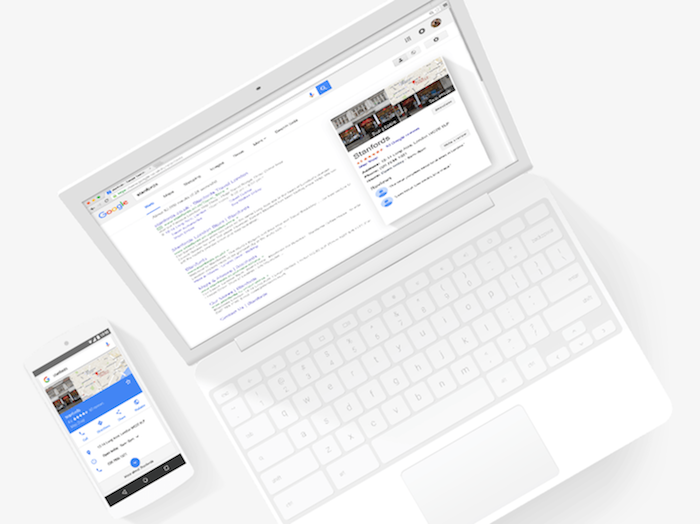An increasingly key component of the SEO campaigns that Xcite Digital runs for clients is to ensure that businesses can easily be found locally. An essential tool that can be used for this is Google My Business (GMB). We have found that it is well worth the effort setting up a GMB page for every business location. In this article we explore why that is, and how to get started.
Why is Google My Business so important?
Google My Business will ensure that you appear in local search results for queries specific to your products or services. What is interesting is that increasingly even general queries will incorporate local results so it is even more important for small businesses to take advantage of this.
Whether people are looking for you on Google Search or Maps, GMB will ensure that you stand out from the crowd. In this respect, Google My Business works in parallel with your existing website by giving your business a public identity and presence on Google.
To be eligible for Google My Business, your business can be either a home-based business or a service-area business, and your details can appear with or without an address, but you must be available to make contact with customers during its stated hours.
Simple to use
Google My Business is easy to use. Your account provides you with a dashboard – see image below – displaying all your information in one place. You can amend any of your business details at any time using this Dashboard and they will automatically be updated on Google Search and Maps.
You can set your company’s hours, contact information and more, enabling customers to have access to all the information they need and be able to get in touch with you instantly at the click of a button.
The dashboard also gives you visibility of reviews so that you can see what people are saying about your business and respond to them promptly. You can also track your ratings over time and see where action needs to be taken to improve things. This insight also applies to finding out more about your customers and what makes them tick. How did they find you and how are they now interacting with your business?
Is it really essential to use Google My Business?
Surely if you have a website and a good social media presence then you will turn up in search results anyway? Let’s hear what some of our own SEO experts have to say:
Rob Walker – MD at Xcite Digital
“GMB is incredibly important for local SEO. Without it you won’t be appearing on any local map listings in the SERPs which Google displays for the vast majority of local queries.”
Emily Williams – Account Director at Xcite Digital
“Critical. It’s the centerpiece and fundamental to any local campaign! You simply don’t exist if you don’t create a Google my business page for your local business.”
Matt Baldwin – Marketing Manager at Xcite Digital
“The increased visibility that Google has placed around Google Local listing results on mobile has meant that Google My Business is essential for local SEO.”
Top ten tips for using GMB effectively
- First and foremost claim your listing! It’s free but many businesses still don’t use it.
- Make sure that the phone number listed is a local number.
- Ensure that your website information and contact details match your GMB information.
- Use the actual business name consistently across all platforms to avoid confusion.
- Choose the correct categories and be as specific as you can.
- Check regularly that all your details – contacts, hours, payment methods – are up-to-date.
- Include good quality business images that will make your listing stand out.
- Ensure you include practical information such as parking facilities.
- Encourage customers to leave positive reviews as this will encourage more visitors.
- Also encourage social check ins and visitor photos from your customers.
If you implement all the above then you will be delighted with the results that your Google My Business page achieves. For a tool that is free, easy to use and not time consuming relative to the potential rewards, there is simply no reason not to use it.
*Certain images have been taken from Google My Business
Author: Robert Walker