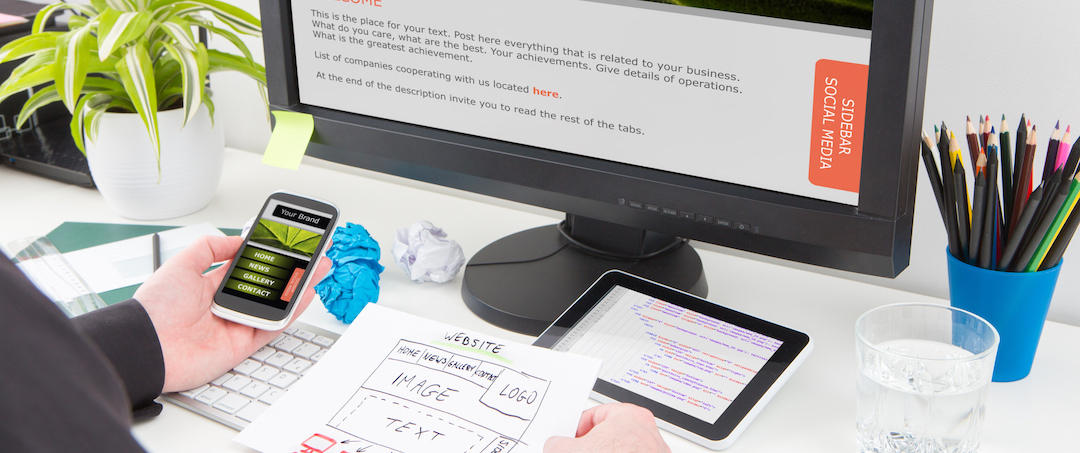We’ve all been there! The great day is finally here: the website you’ve been working on for months is going live! You just can’t wait for everyone to see it! Perhaps you have even arranged some kind of launch ceremony …. you are dying to see everyone’s reactions: you can picture their faces and are already puffed up with pride about how impressed they will be…
…Except that’s now quite how it turns out. Why does something always seem to go wrong? Technology lets you down again! Pages are slow to load or freeze altogether, images don’t load, links don’t work – then there’s always that bright spark who starts spotting spelling mistakes. What should have been your moment of triumph ends with you feeling foolish and incompetent. Yet again.
So why does this happen and how can it be avoided? The key to a successful website launch is testing. Boring we know but it needs to be done thoroughly in order for your launch – and your website – to achieve the success that it deserves. So don’t just pay lip service to testing, do it well and you will reap the rewards. Your website should be tested at all different stages of its development by all the people involved.This includes:
- Content team
- Web designers
- Web developers
- SEO team
- Network administrator
Here are four key things that each of the above people/teams should do to make sure things work as they should:
Content team
- ERRORS: Check for spelling, typos, punctuation and grammar across the site ie not just main headings and text but also in all your forms and navigation buttons etc
- FORMS: Check that forms are easy to fill in and don’t get stuck: also that they get sent where they are supposed to!
- IMAGES: Check that all images are a suitable size, correctly labelled and optimised for the web
- CONTENT: Is the correct content on the relevant pages? Is it ready to read? Is it engaging?
Web designers
- MOBILE: It is essential that your website is mobile-friendly, for UX reasons as well as featuring in Google mobile search results. Use this checklist to help you get it right! Also make sure it works across a variety of browsers.
- NAVIGATION: Test every single possible journey through your website to make sure it leads to where it’s meant to end up without encountering broken links or wrong pages along the way. Also make sure your on-site search works the way it should.
- SPEED: If your site is too slow your customers won’t wait! Check that you are up to speed by using Google’s site speed tools here.
- FONTS: Make sure you are using universally available fonts to prevent loading issues. Also check that your content doesn’t include any font codes that will make letters or words look odd.
Web developers
- WEBMASTER TOOLS: Google Search Console (previously Webmaster Tools) and Bing Webmaster Tools enable you to monitor the performance of your site and identify issues. The tools also enable you to communicate with the search engines should anything go wrong such as crawling errors, manual penalties, 404 pages and malware detected.
- LIVE URLs: During development your site is likely to have different URLs than when it goes live, so it is critical to test the live URLs thoroughly before launch.
- MINIFY: Minify is a technique that can speed up your site by combining and compressing website code into smaller chunks. Definitely worth checking your website pre-launch to see if it is using Minify wherever it can.
- 404: These “page not found” errors are everyone’s favourite complaint! So make sure that if a 404 error does occur on your site, the user is redirected to a helpful custom page – perhaps with a site map or search tool – so that they can find something else of use.
SEO team
- REDIRECTS: Make sure everything works as it should! Prime examples are 301 redirects (where content is repurposed or gets moved) and social media icons on the site. Ensure everything does what it is meant to do and that you have the right buttons and social plugins installed to make it all happen.
- TITLES AND TAGS: Make sure every page has a unique title tag, and a meta description. Check that search engines are displaying your pages correctly in the search engine results pages and that your meta descriptions are visible, as they help a searcher decide whether or not to click-through.
- ANALYTICS: Get Google Analytics up and running from launch so that you can measure and analyse traffic to your site. Ensure all other components of your website such as PPC are also in place so that you can get a clear overall picture right from the start.
- SITE MAP: Ensure you have accurate and up to date HTML and XML sitemaps at all times so that Google can easily find your site’s pages: remember that Google ranks individual web pages not just overall websites.
Network administrator
- MONITORING: Make sure that your site has a monitor to check pages regularly and make sure they are available and working the way they should. Also check that any protected pages can be viewed by (and only viewed by) those who have the credentials to view them.
- SECURE CERTIFICATES: If your site incorporates e-commerce or any other form of encryption then check your certificate on launch day by right clicking on the locked section of your site to read the security message that will appear to your visitors. Check that it has your name on it and is valid.
- BACKUP: It is essential that you have a backup system in case your main website server goes down. This backup system needs to be configured properly, and you also need to test the recovery process to make sure it works.
- TRAFFIC LOAD: You are hoping that your site will attract a lot of traffic but make sure that it is capable of handling it! If your site crashes you could lose a lot of goodwill. Test your loading capacity in advance so that you can plan accordingly.
So the secret of success is test, test and test again! If you do all the above then your website launch should be a dream and not a nightmare!
Author: Robert Walker